To add Souschef as a favorited button in your sharing options, follow the simple instructions below.
(If you're Android user, please refer to this blog)
Step 1: Go to a browser app and tap on the 'Share' button.
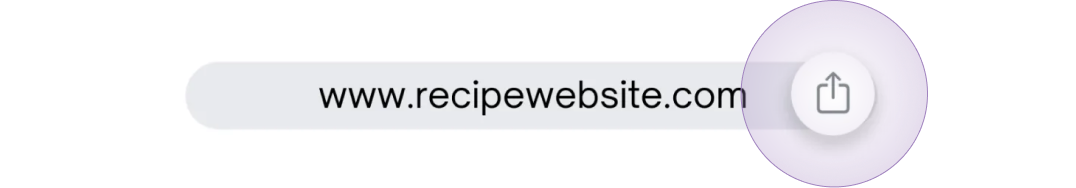
Step 2: Scroll to the right and tap 'More'.
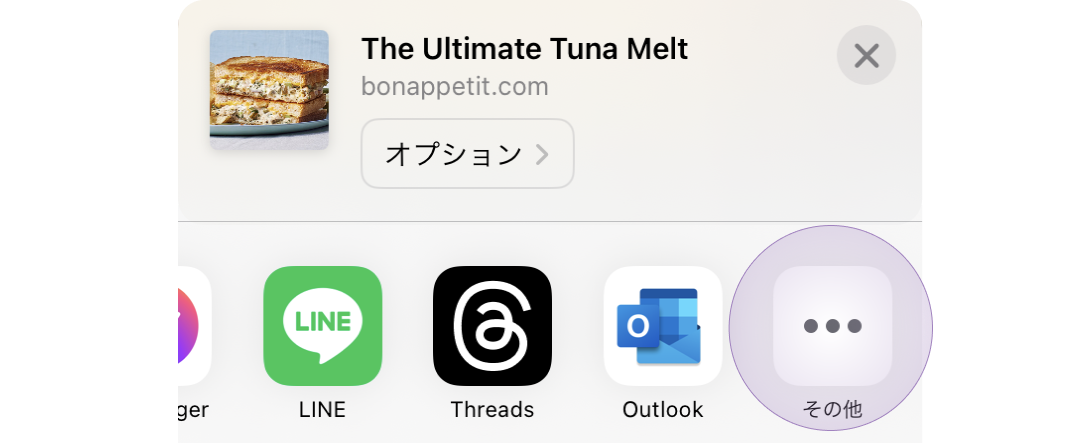
Step 3: Tap 'edit'.
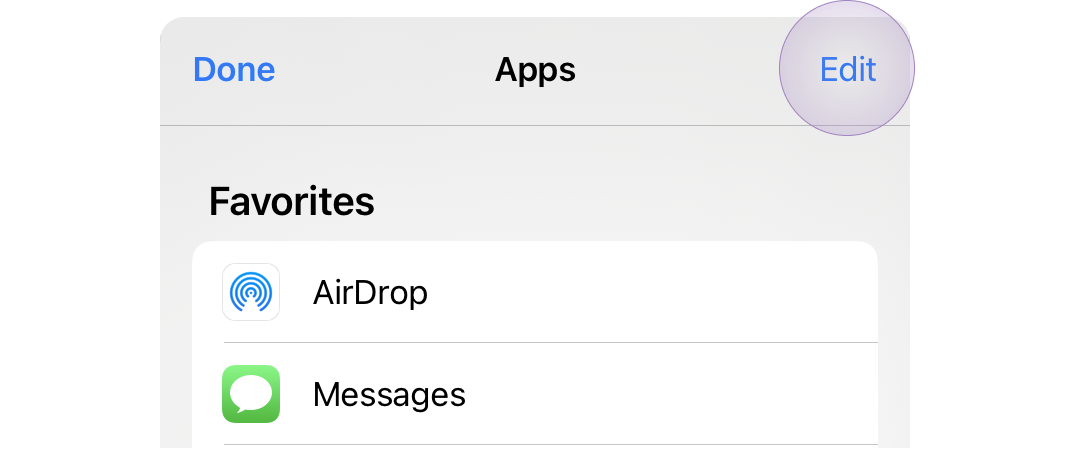
Step 4: Scroll to Souschef & tap the plus button.
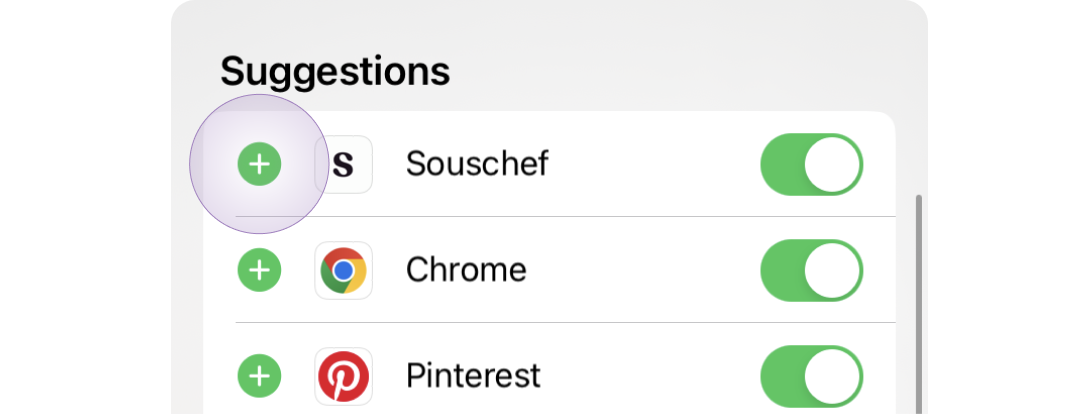
Note: if the Souschef is not showing as an option, try restarting your phone - this typically ‘refreshes’ your share options.
Step 5: Drag Souschef to the top.
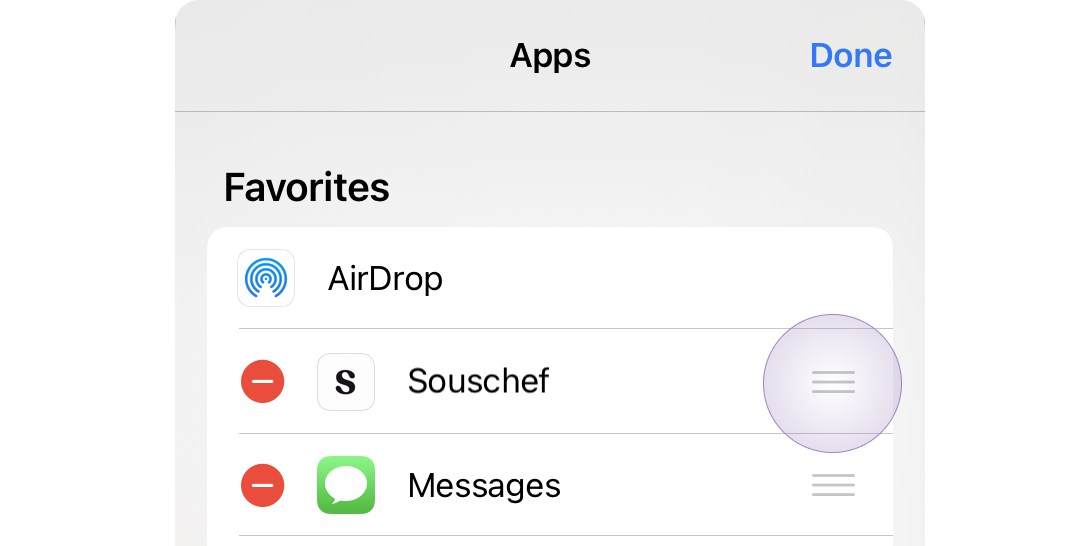
aaand voila - you should see Souschef shortcut as one of the first option when you try to share recipe from external app!
